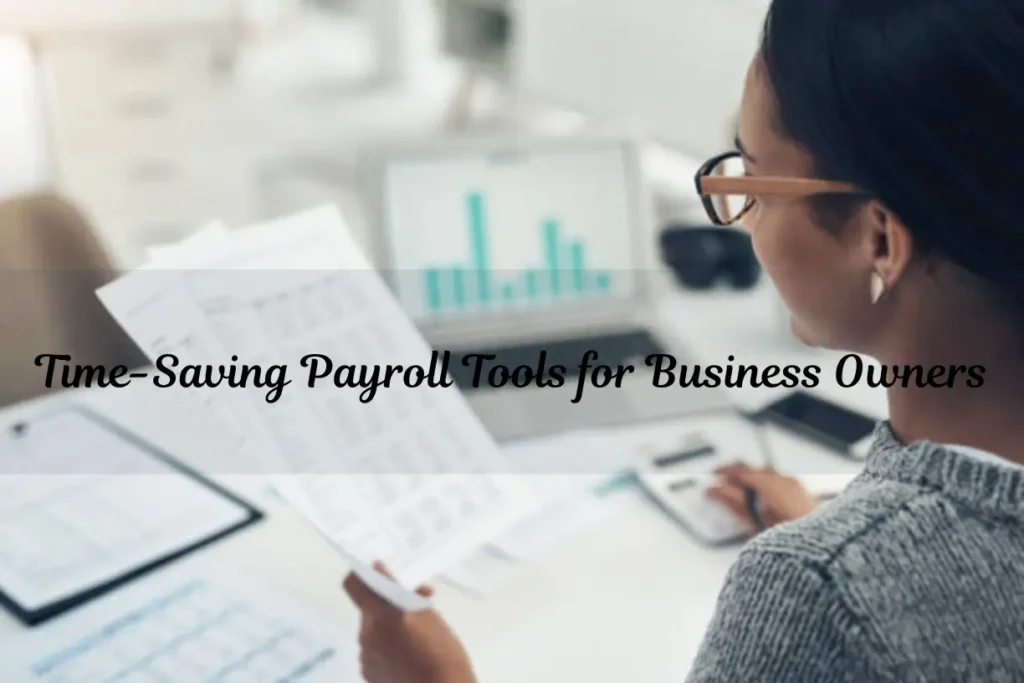Smart payroll tools cut processing time, automate taxes, and reduce costly mistakes for teams of 1 to 250. The goal is simple. Pay people correctly, on time, every time.
What defines the best payroll software for small business
The best payroll software for small business automates calculations, tax filings, and year-end forms while syncing with accounting, time tracking, and HR. Look for unlimited payroll runs, guided onboarding, and employee self-service. Add direct deposit, automated filings, and audit-ready reports to keep cash flow predictable.
Need a done-for-you option that fits your stack?
Talk to Koffex Payroll
Fast shortlist to consider
- All-in-one hub: Platforms like Rippling centralize HR, IT, and payroll with real-time tax updates and alerts that catch issues before submission.
- SMB favorite: Gusto offers full-service payroll, benefits, and unlimited runs with simple workflows and clean employee portals.
- Scalable control: Paylocity and ADP bring deeper reporting and multi-state support for growing teams.
- Time tracking match: Hubstaff converts approved hours into payroll and speeds payouts for remote or field crews.
- Accounting sync: QuickBooks Payroll is strong for firms already living in QuickBooks, with same-day direct deposit and automated tax filings.
Unsure which tool fits your size and industry
Get a tailored shortlist
Features that save hours every month
- Automated tax filing and deposits
Federal, state, and local filings run on schedule with agency-ready forms. Automation lowers filing risk and prevents late fees. - Employee self-service
Staff download pay stubs, update details, and access W-2 or 1099 forms without tickets. Admin inbox volume drops. - Clean time data in, clean payroll out
Native or integrated time systems reduce missed punches and manual edits. Approvals flow straight into payroll. - Compliance guardrails
Alerts flag missing W-4 or I-9 data, misclassification risks, or overtime rules before payroll closes.
Prefer to outsource compliance and filings
Let Koffex run payroll
How to choose the best payroll software for small business
Start with headcount, states, and pay types. Add must-haves such as benefits, tips, commissions, and reimbursements. Check integrations with accounting, HR, and scheduling. Review support quality and response times. Ask about total cost per month, including per-employee fees and add-ons like workers’ comp or multi-state tax support.
Pro tip: If your workforce mixes W-2 staff with 1099 talent, set up clean flows for both. This reduces rework and prevents misclassification penalties.
A natural next read here is the difference between contractors and employees in payroll.
Frequent misclassification issues are covered in contractor vs employee payroll
contractor vs employee payroll
Implementation playbook in three steps
- Baseline audit
Verify EIN, tax accounts, and prior quarter filings. Clean employee data, pay rates, and PTO balances. - Parallel run
Run one cycle in the new system while keeping the old process for validation. Reconcile totals and fix mapping issues. - Go-live and refine
Turn on alerts, finalize automations, and document your monthly close checklist. Review reports after the first quarter.
Want Koffex to migrate and go live with you
Schedule your kickoff
Payroll software touches compliance and processes that deserve deeper dives. Here are natural anchor points to link from this post:
Teams that automate filings still need a clear compliance checklist for quarterly and year-end accuracy.
payroll compliance checklist 2025
Cut errors during set-up and month-end review with a list of red flags.
common payroll mistakes to avoid
FAQs: People Also Ask
What are the best payroll tools for small businesses?
Top picks often include Gusto, Rippling, Paylocity, QuickBooks Payroll, and Hubstaff for time-plus-payroll. The right choice depends on headcount, multi-state needs, and integrations.
How do payroll tools save time for business owners?
Automation handles calculations, tax filings, and form delivery. Self-service reduces questions, while integrations remove manual data entry.
Can payroll software automate tax filings?
Yes. Leading platforms file and remit federal, state, and local taxes, and generate W-2 and 1099 forms on schedule.
What features should I look for in payroll software?
Automated filings, direct deposit, time tracking sync, benefits support, multi-state compliance, strong reports, and responsive support.
How do payroll self-service portals work?
Employees log in to view pay history, update details, and access tax forms. Admins spend less time on routine requests.
Reddit-style questions seen from owners and admins
What payroll software is easiest to use for small business owners?
Tools with guided runs and clean dashboards lead the votes, with Gusto and QuickBooks Payroll mentioned often for simplicity.
How reliable is Gusto for automated payroll tax filing?
Users report smooth filings and on-time deposits when set up correctly with accurate company and employee data.
Which payroll tool integrates best with QuickBooks?
QuickBooks Payroll offers the tightest sync. Others integrate through native connectors or middleware.
Has anyone used Rippling for global teams?
Reports note strong automation and modular add-ons. Fit improves when teams need HR, IT, and payroll in one platform.
Final word and next step
Payroll should feel routine, not risky. Whether the plan is to choose the best payroll software for small business or to outsource the entire cycle, a precise setup pays dividends every month.
Ready for smoother payroll and fewer late nights
Start with Koffex Payroll
Promotional note: Koffex Accounting pairs proven software with certified specialists. Expect clean migrations, accurate filings, and dashboards leaders can trust.